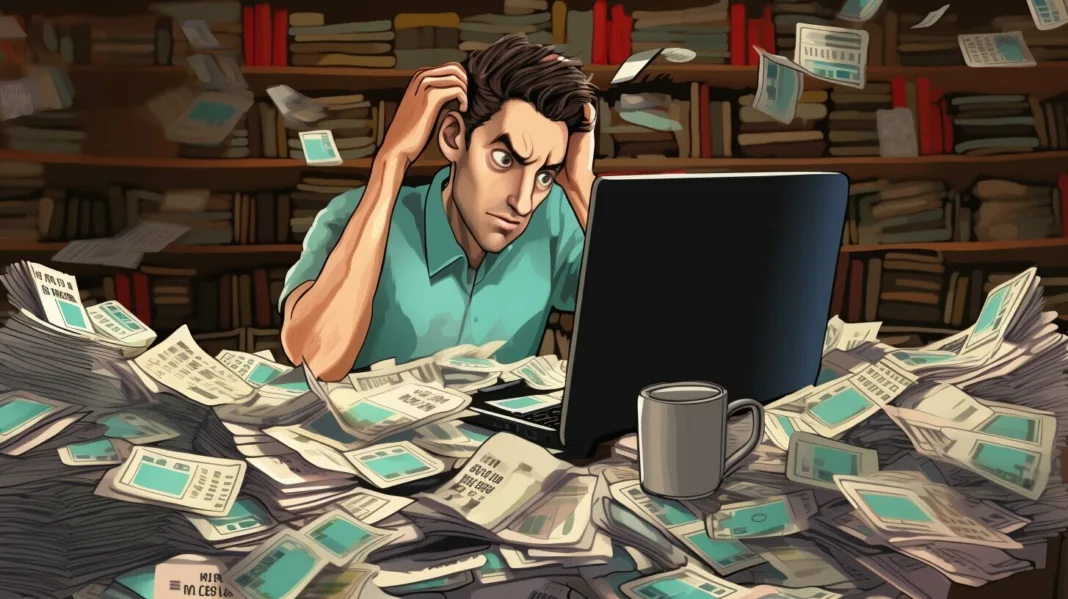Have you encountered IRS Error Code 101 and need assistance to fix it? Follow these simple steps to resolve this common tax issue.
Key Takeaways:
- IRS Error Code 101 occurs when there is a name conflict or duplicate during EIN registration.
- The solution is to file Form SS-4 by mail or fax for manual review by the IRS.
- Double-check the accuracy of entered details and wait 24 hours before reapplying online if errors persist.
- Contacting the IRS for assistance is recommended in certain cases.
Understanding IRS Error Code 101
When registering for an Employer Identification Number (EIN) online, you may encounter IRS Error Code 101, which indicates a name conflict or duplicate entry. This error can occur if there is already an existing EIN associated with a similar name or if the name entered matches another entity in the IRS database. It is important to resolve this error promptly to avoid any delays or issues with your tax filings.
To fix IRS Error Code 101, you will need to file Form SS-4 with the IRS. This form allows you to apply for an EIN manually by mail or fax, providing an opportunity for the IRS to review the application more thoroughly. By submitting Form SS-4, you can ensure that your EIN application is properly reviewed and processed, reducing the chances of encountering the same error again.
While IRS Error Code 101 is specific to name conflicts or duplicates, it is worth mentioning that there are several other common error codes that you may come across during the tax filing process. These include error codes 102, 103, 104, 105, 106, 107, 109, 110, 112, 113, 114, and 115. Each error code has its own unique solution and recommendations, which may involve providing additional documentation, correcting entered information, or seeking assistance from the IRS.
| Error Code | Solution |
|---|---|
| 102 | Provide additional documentation supporting your tax filing |
| 103 | Verify and correct the entered Social Security Number (SSN) or Individual Taxpayer Identification Number (ITIN) |
| 104 | Ensure the correct filing status is selected |
| 105 | Confirm the accuracy of your tax exemption claims |
It is crucial to double-check all the information entered when applying for an EIN online to avoid these errors. Additionally, if you encounter IRS Error Code 101 or any other error, it is recommended to wait for 24 hours before reapplying online. Sometimes, errors can be temporary and may resolve themselves within this waiting period. However, if the errors persist, it is advisable to reach out to the IRS for further assistance in resolving the issue.
Filing Form SS-4: The Solution for IRS Error Code 101
The solution to fix IRS Error Code 101 involves submitting Form SS-4 to the IRS for manual review. This form is used to apply for an Employer Identification Number (EIN), which is necessary for businesses and other entities to file taxes, open bank accounts, and conduct other financial activities.
When encountering IRS Error Code 101, it is likely that there is a name conflict or duplicate in the online registration process. By filing Form SS-4, you are providing the IRS with the opportunity to manually review your application and resolve any issues that may be causing the error.
Filing Form SS-4
When filing Form SS-4, there are a few important details to keep in mind. Firstly, make sure to provide accurate and complete information on the form. This includes your legal name, business name (if applicable), address, and Social Security Number or Individual Taxpayer Identification Number.
Secondly, you can choose to file Form SS-4 either by mail or fax. If filing by mail, send the completed form to the address indicated on the IRS website. If filing by fax, use the dedicated fax number provided by the IRS for Form SS-4 submissions.
Once the IRS receives your Form SS-4, it will undergo manual review, and you will typically receive your EIN within a few weeks. It is important to keep a copy of the submitted form for your records and to follow up with the IRS if you do not receive your EIN within the expected timeframe.
| Form SS-4 Checklist | File by Mail | File by Fax |
|---|---|---|
| Complete form accurately | ✓ | ✓ |
| Include required supporting documentation | ✓ | ✓ |
| Mail to indicated address | ✓ | |
| Fax to provided number | ||
| Keep copy of submitted form | ✓ | ✓ |
By following these steps and filing Form SS-4, you can resolve IRS Error Code 101 and obtain the necessary EIN for your business or entity. Once you have successfully obtained your EIN, you can proceed with your tax filings and other financial activities without further delay or complications.
Other Common IRS Error Codes and Their Solutions
While IRS Error Code 101 is one of the most common tax issues, it’s essential to be aware of other error codes such as 102, 103, 104, 105, 106, 107, 109, 110, 112, 113, 114, and 115, each with its own specific solutions and suggestions.
Error Code 102
Error Code 102 typically occurs when there is a mismatch in the taxpayer’s name and Social Security number (SSN). To resolve this issue, double-check that the entered information is accurate and matches the details on file with the Social Security Administration. If there is an error, correct it and resubmit the tax return.
Error Code 103
Error Code 103 indicates that the taxpayer’s SSN has already been used to file a tax return. This can happen if a fraudulent return has been filed using the taxpayer’s information. If you receive this error code, contact the IRS immediately to report the issue and take appropriate action to protect your identity.
Error Codes 104-107
These error codes relate to income reporting issues, such as incorrect reporting of wages, dividends, or other taxable income. To resolve these errors, review your income documents carefully and ensure that all amounts are accurately reported on your tax return. If there are discrepancies, make the necessary corrections and resubmit.
| Error Code | Description | Solution |
|---|---|---|
| 102 | Mismatch in taxpayer’s name and SSN | Double-check and correct the information |
| 103 | SSN has already been used to file a return | Contact the IRS to report the issue |
| 104-107 | Income reporting discrepancies | Review and correct income details |
These are just a few examples of common IRS error codes and their respective solutions. It is important to carefully review any error messages received from the IRS and follow their instructions to rectify the issue promptly. If you are unsure how to proceed or need further assistance, don’t hesitate to contact the IRS for guidance.
Double-Checking Your Information and Waiting Period
Before resubmitting your application, make sure to carefully check all the information provided and wait for a 24-hour period if IRS Error Code 101 persists. To avoid encountering this error again, it is crucial to ensure that all details entered are accurate and match the information on your supporting documents.
You can start by verifying the name and tax identification number (TIN) you have provided. Any discrepancies or misspellings can lead to an IRS Error Code 101. Additionally, double-check your business name, address, and other relevant information to confirm their accuracy.
Common Mistakes to Avoid:
- Misspelling or abbreviating names
- Using punctuation or special characters where not allowed
- Entering incorrect Social Security Numbers or Employer Identification Numbers
- Providing outdated or incorrect addresses
Once you have reviewed and corrected any potential errors, it is recommended to wait for at least 24 hours before reapplying online. This waiting period allows the IRS system to update and process any changes you have made. If the error persists after the waiting period, it may indicate a more complex issue that requires further assistance.
Remember, taking the time to double-check your information and patiently waiting for the system to update can help you avoid unnecessary delays and frustrations associated with IRS Error Code 101.
Summary
To fix IRS Error Code 101:
- Ensure all entered information is accurate and matches your supporting documents.
- Double-check the name, TIN, business details, and address for any errors or discrepancies.
- Wait for a minimum of 24 hours before reapplying online if the error persists.
- If the issue continues, consider seeking further assistance from the IRS.
By following these steps and diligently reviewing your information, you can successfully resolve IRS Error Code 101 and proceed with your application without any complications.
| Error Code | Solution |
|---|---|
| 101 | File Form SS-4 by mail or fax for manual review by the IRS |
| 102 | Correct any missing or incorrect taxpayer identification numbers |
| 103 | Ensure all names and addresses match IRS records |
| 104 | Verify your business entity type and provide the appropriate documents |
| 105 | Review your tax return for accuracy and correct any errors |
Table: Common IRS Error Codes and Their Solutions
Seeking Assistance from the IRS
If you have followed the recommended steps and are still unable to resolve IRS Error Code 101, it is advisable to contact the IRS directly for further assistance. The IRS has dedicated resources to help individuals and businesses navigate through tax-related issues and errors. By reaching out to them, you can ensure that your specific situation is addressed and resolved in a timely manner.
When contacting the IRS, it is important to provide them with all the relevant information regarding your IRS Error Code 101. Be prepared to share details such as your EIN application, any error messages you received, and any steps you have already taken to try to resolve the issue.
IRS Contact Information
| Department | Contact Information |
|---|---|
| IRS Business Help Line | 1-800-829-4933 |
| IRS International Help Line | 1-267-941-1000 |
| IRS Fax Number | 1-855-887-7737 |
By contacting the IRS directly, you can receive personalized guidance and support to resolve your specific issue with IRS Error Code 101. The trained professionals at the IRS will be able to provide you with the information you need to successfully navigate through the process and ensure that your EIN application is processed without any further errors.
Remember, reaching out to the IRS for assistance is a proactive step towards resolving your IRS Error Code 101. Don’t hesitate to contact them if you need further clarification or guidance during this process.
Tips for Avoiding Future Errors
To minimize the likelihood of encountering IRS Error Code 101 or any other tax issues in the future, follow these helpful tips and best practices:
- Double-check your information: Before submitting any tax forms or applications, carefully review all the information you provide. Ensure that names, Social Security numbers, and other details are accurate and match the official records. Simple mistakes can lead to unnecessary errors and delays in processing.
- Keep thorough records: Maintain organized and up-to-date records of all your financial transactions, including income, expenses, and deductions. Having a well-documented trail of your financial activities will make it easier to fill out tax forms accurately and minimize the chances of errors.
- Stay informed about tax regulations: Tax laws and regulations can change frequently, so it’s essential to stay informed about any updates or revisions that may affect your filing requirements. Keeping up with the latest tax news and consulting with a qualified tax professional can help you navigate the complexities of the tax system and avoid costly errors.
Example Table: Filing Deadlines
| Tax Type | Deadlines |
|---|---|
| Individual Income Tax | April 15th |
| Corporate Income Tax | March 15th |
| Estimated Tax Payments | Quarterly: April 15th, June 15th, September 15th, January 15th |
Be mindful of deadlines: Filing your tax returns and making timely payments are crucial to avoid penalties and interest charges. Familiarize yourself with the tax deadlines relevant to your situation and ensure that you submit all necessary forms and payments by the required dates.
Seek professional help when needed: If you find the tax filing process overwhelming or have complex financial situations, don’t hesitate to seek assistance from a qualified tax professional. They can provide guidance, ensure compliance with tax laws, and help minimize the chances of errors on your returns.
By following these tips, you can reduce the likelihood of encountering IRS Error Code 101 or any other tax-related issues. Taking a proactive approach to your tax obligations will not only save you time and stress but also help you maintain financial compliance and avoid any potential repercussions.
Conclusion
By understanding the nature of IRS Error Code 101 and following the recommended steps, you can effectively resolve this tax issue and ensure smooth processing of your EIN application.
IRS Error Code 101 occurs when there is a name conflict or duplicate while registering for an Employer Identification Number (EIN) online. To fix this error, the recommended solution is to file Form SS-4 by mail or fax, allowing the IRS to manually review your application.
It is important to note that there are also other common IRS error codes, such as 102, 103, 104, 105, 106, 107, 109, 110, 112, 113, 114, and 115, each requiring their own specific solutions and recommendations. Therefore, it is crucial to be aware of these codes and their corresponding fixes.
When addressing IRS Error Code 101 or any other error, it is advisable to ensure the accuracy of the details entered and to wait for 24 hours before reapplying online if the errors persist. Additionally, seeking assistance from the IRS can be beneficial in certain cases where professional guidance is required to resolve the error effectively.
To avoid encountering IRS Error Code 101 and other common tax errors in the future, it is recommended to double-check all the information provided, follow proper procedures, and be proactive in preventing potential issues from arising.
FAQ
What is IRS Error Code 101?
IRS Error Code 101 occurs when there is a name conflict or duplicate during the online registration process for an Employer Identification Number (EIN).
How can I fix IRS Error Code 101?
The solution for fixing IRS Error Code 101 is to file Form SS-4 by mail or fax for manual review by the IRS.
Are there any other common IRS error codes?
Yes, there are several other common IRS error codes, including 102, 103, 104, 105, 106, 107, 109, 110, 112, 113, 114, and 115. Each code has its own solutions and recommendations.
What should I do if errors persist after filing Form SS-4?
If errors persist, it is advisable to wait for 24 hours before reapplying online and to double-check that all entered details are correct.
When should I contact the IRS for assistance?
It is recommended to contact the IRS for assistance if you are unable to resolve IRS Error Code 101 or if you have any other related concerns.
How can I avoid encountering IRS Error Code 101 in the future?
To avoid future errors, it is important to double-check all information entered during the online registration process and to follow the IRS guidelines closely. Additionally, taking the time to understand the requirements and seeking professional advice can help prevent tax issues.